Samsung is not the first name that comes to mind when talking about the Indian laptop market. However, the company seems to be getting serious about making its presence felt with its Galaxy Book3 series. We’ve already tested the Galaxy Book3 Pro 360 and now we have the most premium offering, the Galaxy Book3 Ultra which sort of competes with the 16-inch Apple MacBook Pro.

The Galaxy Book3 Ultra comes with a premium metal chassis, a vivid contrast-rich AMOLED display, and powerful chips including the latest Intel Core i9 mobile CPU and an RTX 4070 GPU from Nvidia. There’s also a bunch of Samsung’s ecosystem apps that can offer additional functionality if you own other Galaxy devices. But is it a viable premium option for Windows lovers? Let’s have a look.
Design
The Galaxy Book3 Ultra is more or less similar to the 16-inch Galaxy Book3 Pro 360 barring the flipping display. Even though it is slightly thicker and heavier, it stands as one of the sleekest 16-inch notebooks in its class. As per Samsung, the notebook measures 355.4 x 250.4 x 16.5mm and weighs 1.79kg. This makes it notably more portable than competitors like the 16-inch Apple MacBook Pro (2.1kg) and the latest Dell XPS 15 (1.86kg). With an all-aluminium chassis, the laptop exudes a premium aesthetic, and despite similarities with Apple’s design, the sleek finish remains unmatched.

Available in the same Graphite finish as the Galaxy Book3 Pro 360 it does attract smudges, especially if you have sweaty hands like me. But I was able to easily wipe them off with a microfiber cloth.

In terms of durability, the laptop feels very robust with no noticeable flex. Even the hinge is solid and makes the lid easy to open with just a finger. I did notice the screen wobble a bit when using the laptop on my lap, but that is mostly due to the large size of the screen.


Despite being thinner than almost every 16-inch notebook on the market, you don’t completely miss out on connectivity. You get two Thunderbolt 4 ports, both of which can be used for charging, a full-size HDMI 2.0 port, a 3.5mm audio jack and a USB 3.2 Type-A port. There’s also a microSD card slot, which honestly seems like a missed opportunity here. Full-size SD cards are still the more popular choice, especially among photographers and videographers, who are one of the key audiences of this laptop. In terms of wireless connectivity, there’s Wi-Fi 6E and Bluetooth 5.1.

The bottom has a dedicated ventilation section with tiny perforations for air intake, while hot air is exhausted out from the rear and under the display. I did not see any removable screws, just a large chunk of metal with four rubber feet. Essentially there are four screws under the feet which thankfully are not glued and can be removed. However, I didn’t want to really damage the laptop so I refrained from going further. From what Samsung has told me, removing the bottom cover gives you access to the two cooling fans, the battery, speakers, wireless connectivity card, and two M.2 storage slots. The memory is sadly soldered onto the mainboard and cannot be upgraded.
Display
Samsung is known to make some of the best displays, and in fact, is one of the biggest suppliers of displays around the world. For the Galaxy Book3 Ultra, the company has gone for a 16-inch WQXGA+ (2,880 x 1,800) AMOLED 2x display, the same that it uses for the Galaxy Book3 Pro 360. It comes with a dynamic 120Hz refresh rate meaning it can automatically switch between 60Hz and 120Hz depending on the content and power consumption. It is also rated for 120 percent coverage of DCI-P3 colour gamut, with deep blacks and super fast response times of 0.2ms.

All of this results in a sharp and contrast-rich experience. You get inky black levels which really kick in when you are watching movies or videos as you don’t have to deal with gray bars on the top and bottom due to the nature of AMOLED. The display is suitable for creative professionals as well as gaming, even though the laptop isn’t marketed as one. I loved the visuals especially when you fire up any modern AAA gaming title with ray tracing enabled. Not only is the display great to look at but Samsung has done a really good job with the implementation. The bezels are quite thin along with rounded corners for an immersive experience.
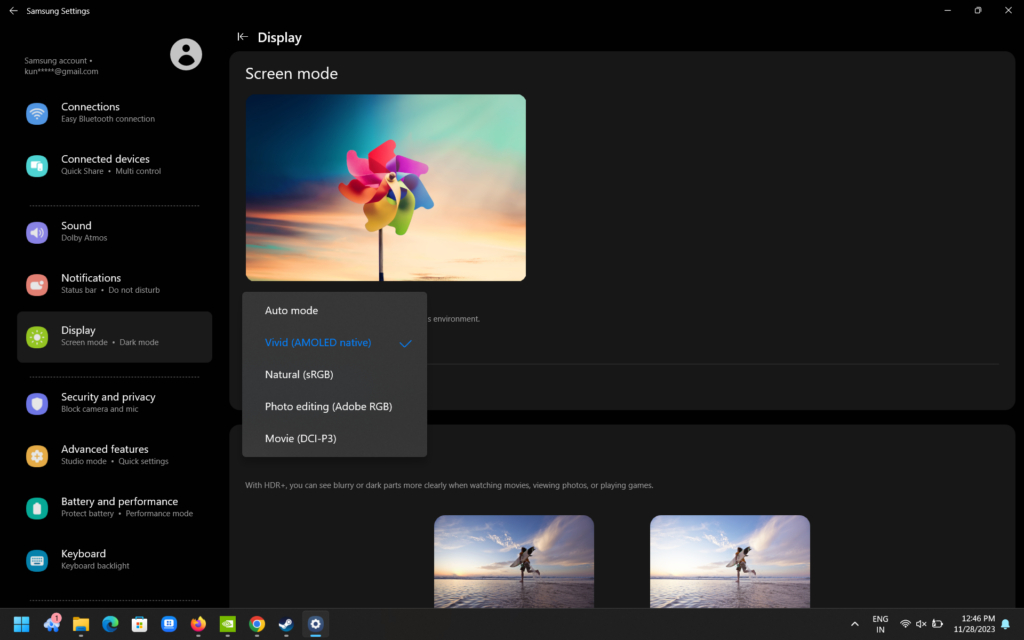
There are various colour profiles accessible directly from the default Windows Display settings. You can also access these colour profiles via the Samsung Settings app which also lets you enable HDR+, Focus Mode to darken the area where an app is not being displayed and system-wide dark mode. In terms of brightness, the display is capable of close to 400 nits and 500 nits in HDR. In comparison, it isn’t as bright as the MacBook Pro, which goes over 1,000 nits, but it is plenty for most use cases.
Probably the only minor issue that one may face is the glossy nature of the display. This leads to some reflections depending on where you are using the laptop, but other than that I had absolutely zero complaints.
Keyboard and trackpad
Similar to the one we saw on the Galaxy Book3 Pro 360, the keyboard is quite large with a dedicated number pad on the right. The keys are nicely spaced too and feel comfortable for long typing sessions. Since it is a membrane-type keyboard the keys are soft, but there is a good amount of feedback and key travel. You also get white backlighting with three brightness levels that can be toggled using the Fn and F9 keys. Additionally, there’s a fingerprint scanner built into the power button, which works flawlessly and lets you log into Windows swiftly.

Even the trackpad is similar and it is definitely one of the biggest I’ve ever seen on any laptop that I have tested. The sheer size of it means that your palms are always resting on it, but thankfully palm rejection works well. It is also quite smooth and responsive. As you can see, it is positioned off-centre, but I didn’t really have any issues apart from reaching all the way to the bottom for the left and right mouse clicks.
Software and features
The laptop comes preloaded with Windows 11 Home edition along with Microsoft Office for Home and Students. There’s also a plethora of Samsung branded apps which are pretty handy if you are an avid Samsung ecosystem user. Some of these useful tools include the ability to control your Samsung mobile and tablet, drag and drop to share files between your devices, or even use a Samsung tablet as a secondary screen, and more. Since I don’t have any other Samsung device, I didn’t find them all that useful, but it is nice for someone who does. The Samsung Settings app is probably the most important as it lets you control various hardware aspects of the notebook.
Performance
Since this is the most powerful laptop offering from Samsung, you can expect high-performance hardware. The Galaxy Book3 Ultra is available with the powerful Intel 13th-gen H-series mobile processors although the company currently only offers the top-of-the-line model which includes the Core i9-13900H mobile processor paired with an Nvidia GeForce RTX 4070 mobile GPU with 8GB of GDDR6 memory.
There’s also 32GB of LPDDR5 memory clocked at 6000MT/s and a 1TB PCIe Gen 4 SSD. As mentioned before, there’s a second M.2 slot so you can add more storage to the mix.
While these specs make it sound like a good laptop for gaming, it is primarily targeted at professionals looking for a content creation beast. Essentially, you get high-end hardware, but Samsung has tuned the chips for better thermals and battery life. As per Samsung, the GPU is rated for 60W, which means you aren’t getting the full performance of an RTX 4070, but it should be adequate for video rendering and other content creation tasks. Additionally, you get the benefits of having the latest 40-series GPU from Nvidia including technologies like DLSS, ray tracing, and the latest generation NVIDIA Encoder (NVENC) that supports AV1 encoding.
Apart from running the standard set of synthetic benchmarks, I also went ahead and did some gaming on the Galaxy Book3 Ultra. It was surprisingly better than what I had expected especially if you lower the resolution to 1,920 x 1,200 pixels. I was consistently getting over 90 fps in Horizon Zero Dawn and Rise of the Tomb Raider without any supersampling features enabled. While moving to the native resolution saw a dip in frames, but overall both the games were very much playable at the highest graphics settings.
| Games at 1920×1200 | Medium | High | Very high/Ultra |
| Horizon Zero Dawn | 115fps | 99fps | 90fps |
| Rise of the Tomb Raider | 114fps | 112fps | 98fps |
| Metro Exodus Enhanced Edition | 36fps | 33fps | 23fps |
Coming to the CPU, the Core i9-13900H is certainly a beast of a CPU featuring a total of 14 cores, 20 threads and boost clock speeds of 5.4GHz. To maintain efficient thermals and battery life, Samsung has limited the CPU to about 60W, even though this chip is capable of turboing up to 115W. Of course, this means you don’t get the same level of performance when compared to a similarly specced gaming laptop. In fact, benchmark scores suggest that the lower-powered Core i9 on the Galaxy Book3 Ultra is pretty much at par with a Core i7-13700H from a gaming notebook. That’s the price you pay for a thinner chassis and slightly better battery life.
| Benchmark | Score |
| 3DMark Firestrike | 18,959 |
| 3DMark Timespy | 8,961 |
| 3DMark Port Royal | 5,197 |
| PCMark 10 | 7,331 |
| Cinebench R23 (Multi-core/single-core) | 14,198/1,929 |
| Geekbench 6 (Multi-core/single-core) | 13,409/2,695 |
Like other manufacturers, Samsung has implemented thermals/performance profiles (Quiet, Optimised and High Performance) that can be accessed from the Samsung Settings app, or by using the Fn + F11 shortcut keys. While stressing the CPU with the High-Performance mode enabled, I noticed temperatures reaching a peak of 100C on the cores and 106C on the package, after which it tends to throttle down with visibly lower clock speeds and power draw. Now that’s not a huge concern for day-to-day usage, but if you are looking at a lot of video rendering, you are going to need a cooling pad.
The PCIe gen 4 SSD is fast and snappy and I was able to get speeds of over 6,500MBps sequential read and 4,200MBps sequential write speeds. There’s also a 1080p webcam placed in the slim bezel right above the display, which is decent for everyday video calls, but definitely underwhelming. The four-speaker system on the Galaxy Book3 Ultra offers good clarity, but overall, doesn’t match up to the quality of the MacBook Pro. While the speakers suffice for a productivity laptop the sound stage, they aren’t impressive with only a tiny bit of bass and loss of details at higher volumes.
Battery life
The battery unit is rated at 76WHr and can be charged using the buncled 135W USB Type-C wall charger. For a sub-150W notebook, I found it odd that Samsung hasn’t made an effort to make the charging brick smaller.

We usually test the battery using the Modern Office battery test scenario of PCMark 10. It scored 7 hours and 40 minutes (at 60Hz refresh rate and 150 nits brightness), which is considerably lower than the Galaxy Book3 Pro 360, but you need to remember that the Ultra comes with more power-hungry chips. As for day-to-day use cases, I got close to 9 hours of battery life while charging takes about an hour and a half. Overall, a far cry from what you can get on a 16-inch MacBook Pro.
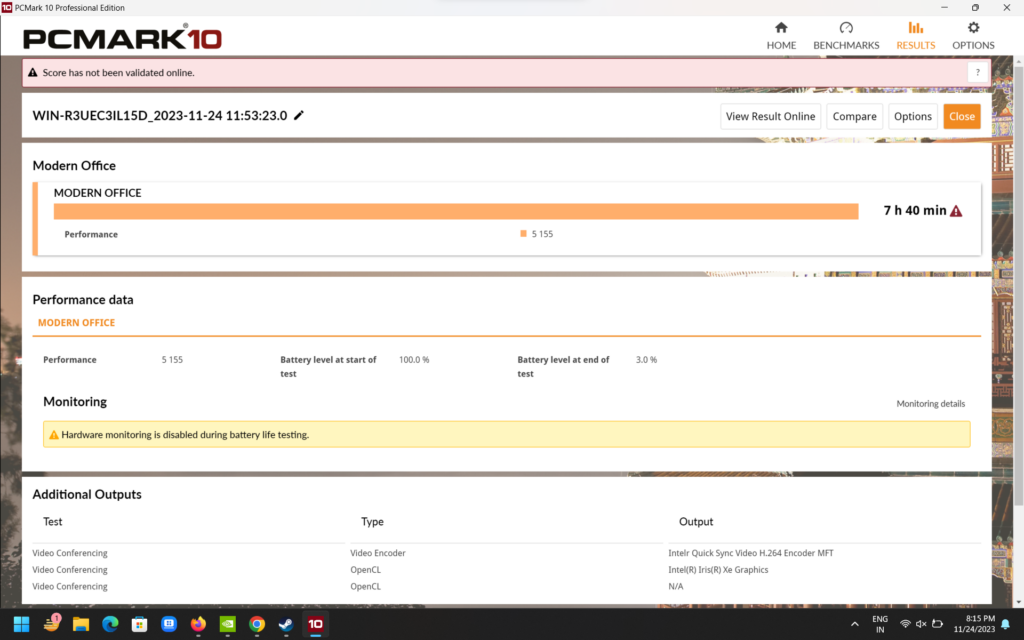
Verdict
Samsung has effectively rivalled the 16-inch MacBook Pro with the Galaxy Book 3 Ultra. In fact, it improves on the design up to a certain degree by having a slimmer and more portable chassis. Equipped with a 13th-generation Intel Core i9 processor and a GeForce RTX 4070, the Samsung laptop adeptly handles everyday productivity tasks and also boasts top-notch storage performance. The AMOLED display is vibrant and sharp thanks to the 2,880 x 1,800 resolution and offers a fluid experience thanks to the 120Hz refresh rate.
Is the Galaxy Book3 UItra worth spending your money? Without any doubt, it is definitely the best and most powerful Samsung notebook to date, but a lot is going to depend on your requirements. While it has some top-end features, you can get similar or even more performance out of other affordable notebooks at the cost of portability and battery life.
In terms of pricing, the laptop costs about Rs 2,82,000 which is higher than the M2-equipped 16-inch MacBook Pro, but falls in line with newly launched M3 versions. As for other premium Windows laptops, a similarly specced Dell XPS 17 costs over Rs 3,50,000 but there is the MSI Stealth 16 Mercedes-AMG, which is right up its league.
Editor’s rating: 7.5 / 10
Pros:
- Colour accurate and rich AMOLED
- Large keyboard and trackpad
- Portable for a 16-inch notebook
- Solid aluminium construction
Cons:
- Limited CPU and GPU performance
- Average webcam and speakers
- Battery life could be better
The post Samsung Galaxy Book3 Ultra review: trading blows with the MacBook Pro 16 first appeared on 91mobiles.com.

0 Comments