Lenovo’s Legion series of gaming notebooks have been pretty much on point when it comes to performance and functionality. The company’s 2023 lineup includes new upgrades with Intel 13th-gen and AMD Ryzen 7000 series mobile CPUs paired with Nvidia’s RTX 40-series mobile GPUs.
The Legion 5i from last year has been rebranded as the new Legion Slim 5i for 2023 and it sits between the affordable IdeaPad Gaming range and the premium Legion Pro series. Lenovo claims that the Legion Slim 5i is one of the slimmest and lightest 16-inch gaming notebooks. But is it actually a worthy gaming notebook? Let’s find out…

Design
In terms of aesthetics, the Legion Slim 5i maintains the same design DNA as the previous and current Legion lineup. It sports a clean and understated dark grey appearance with an industrial design, which might come across as somewhat plain to certain gamers, though personally, I find it quite appealing.
Despite its name featuring ‘Slim,’ the actual form factor might not match that expectation. While the base model is marginally slimmer (21.9mm compared to 25.2mm at its thickest point), it doesn’t quite qualify as genuinely slim. For instance, the ASUS ROG Zephyrus M16 boasts a maximum thickness of 22.9mm and houses a much more potent Intel Core i9-13900H processor and an RTX 4090 GPU.

The lid and the bottom cover are made out of aluminum alloy while the keyboard deck is made out of plastic. The hinge and the lid are quite sturdy, though there is noticeable flex if you push down on the keyboard, which is expected from a laptop that is this big. Having said that, the laptop doesn’t feel cheap. It is well made and overall gives a robust vibe.
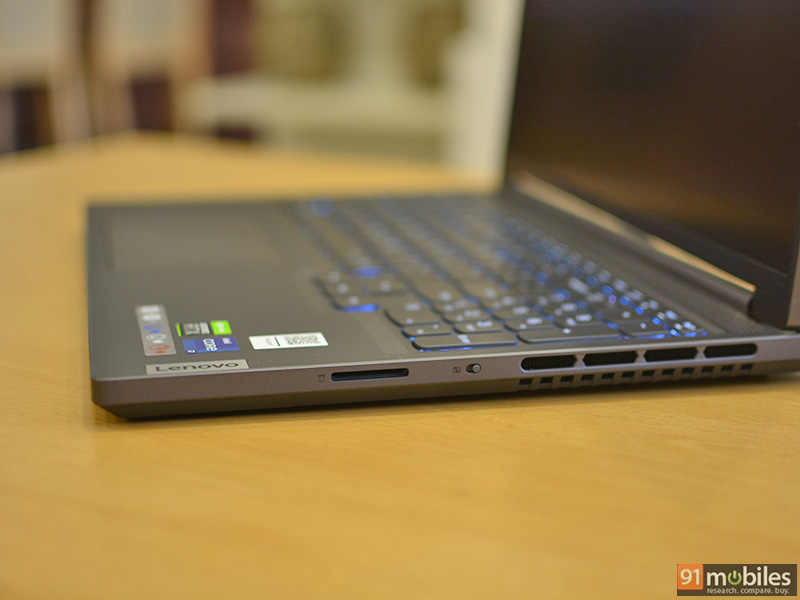

For I/O you get two USB 3.2 Gen 2 Type-C ports on the left, both of which support DisplayPort 1.4. The one closer to the vent additionally offers 140W power delivery. On the right side, there’s an SD card reader and a switch to disable the camera for security purposes. The rest of the ports are placed at the rear of the laptop including two USB 3.2 Gen 2 Type-A ports, a gigabit Ethernet port, HDMI 2.1 and the power connector. There are air vents on the rear as well as the sides with proper ventilation at the bottom for air intake.


Display
Featuring a 16-inch, 16:10 aspect ratio IPS display with a matte finish, the lid can go all the way back to 180 degrees. I was also happy with how strong the hinge felt and opening the display with one hand was quite smooth thanks to the raised section in the middle. The screen offers a 2,560 x 1,600 pixel resolution with up to 165Hz variable refresh rate and up to 3ms response times. It is also fairly vibrant as Lenovo claims 100 percent coverage of the sRGB colour gamut and 350-nits brightness. Additionally, there’s support for Dolby Vision, Nvidia G-Sync, hardware low blue light as well as X-Rite Pantone certification.

It might not be the best display, but in all fairness, the company is offering a very competitive screen here for the asking price. I had no concerns while gaming, and it actually felt fast and responsive. It isn’t the brightest if you want to watch high-quality Dolby or HDR video content, especially when you are in a well-lit room, but overall I think it should be adequate for most users.
You can switch between 60Hz and 165Hz refresh rates manually or enable the option to automatically lower down when using the laptop on battery power in the Lenovo Vantage software. There’s also the X-Rite Color Assistant preloaded on the laptop that lets you switch between various colour profile presets including Rec.709, sRGB, Default, and Not calibrated.

The laptop is available with two more screen options that you can opt for if you are directly buying from Lenovo’s online store. There’s a cheaper 1,920 x 1,600 pixel resolution option with 144Hz variable refresh rate, and 45 percent NTSC coverage. Or you can go for the top tier with 2,560 x 1,600 pixel resolution, 240Hz refresh rate,100 percent sRGB, and 500-nits of peak brightness with VESA DisplayHDR 400 certification.
Keyboard and trackpad
Lenovo offers some of the best keyboards on its laptops, and the Legion Slim 5i is no exception. It comes in full size with a dedicated number pad on the right and a standard row of function keys up top. The keys offer a nice tactile feel with 1.5mm travel distance and the overall typing experience is excellent with accurate keystrokes and actuation.
The keys also come with RGB backlighting but it is very limited in terms of customisation. You only get the option of either complete white or blue colour options and a four-zone mode. With that there are two steps of brightness control or you can switch off the lighting altogether.

The trackpad is nice and large with a smooth finish. It is also quite responsive and offers support for all Windows gestures. Due to the trackpad being off-centre, I did find myself hitting the right click more often than the left. It isn’t a big deal though as one should be able to quickly get used to the placement after a few days of usage.
Performance
The Legion Slim 5i is powered by the Intel 13th-gen Raptor Lake processors available with either the Core i5-13500H or the Core i7-13700H. The review unit I got featured the Core i7 option that comes with six performance or P-cores that can run at a maximum clock speed of 5GHz while the eight efficient or E-cores can go up to 3.7GHz. The CPU is paired with 16GB of DDR5 5200MHz memory in dual-channel which is configurable to up to 32 gigs. For storage, there’s a rather small 512GB PCIe Gen 4 SSD as a base option or a 1TB option. Thankfully the laptop comes with a secondary PCIe Gen 4 M.2 slot for a secondary drive if you wish to upgrade in the future.
For graphics, there’s the latest Nvidia GeForce RTX 4050 with 6GB OF VRAM and support for all the latest DLSS 3 and ray tracing technologies. The laptop can also be configured with either the RTX 4060 or the RTX 4070.
Core performance is pretty much on spot with the CPU managing to deliver excellent results in high-intensity tasks. In synthetic benchmarks like Cinebench R23, the Core i7-13700H scored over 16,300 points in the multi-core benchmark test and 1,892 in the single-core benchmark with peak power consumption of 103W. I also ran the Geekbench 6 CPU test where the laptop scored 13,365 in multi-core and 2,532 in single-core. I would like the mention that the SSD offered excellent sequential read speeds but I was disappointed with the write speeds being able to reach only 1,500MBps, a lot lower than most PCIe Gen 4 SSDs out there.
The GPU on the other hand is not very potent, but despite that, it managed to pull some good results. In games like Horizon Zero Dawn and Rise of the Tomb Raider, I was consistently getting close to 70fps at 1440p resolution and ultra graphics settings. Even a super-demanding game like Cyberpunk 2077 managed to run fairly smoothly with ray tracing disabled. Here’s a look at all the games I tested:
| Games at 1600p | Medium | High | Very high/Ultimate |
| Horizon Zero Dawn | 84fps | 71fps | 69fps |
| Rise of the Tomb Raider | 91fps | 90fps | 74fps |
| Cyberpunk 2077 | 75fps | 57fps | 41fps |
| Cyberpunk 2077 (RT) | 43fps | 31fps | 29fps |
| Metro Exodus Enhanced Edition | 47fps | 37fps | 19fps |
| Apex Legends | 109fps | 95fps | 89fps |
As for thermals, the company has done a really good job. The laptop comes with ‘Legion ColdFront 5.0′ which includes dual liquid crystal polymer cooling fans, phase change thermal compound, larger hybrid copper heat pipes and fins, and increased air intake and exhaust. One can switch between three thermal modes namely Performance, Balance, and Quiet. There’s also a Custom mode that allows tweaking of various performance attributes and custom fan speeds. Additionally, you can enable the GPU Overclock setting to gain additional clock speeds from the GPU.
During prolonged testing, I did notice the peak CPU temperatures reaching close to 98°C with an average of 90°C. However, there’s minimal throttling. Even the GPU hovered around 86°C during an hour-long session of Apex Legends at 1440p resolution with maximum graphics settings. The rear of the laptop gets pretty warm, and the fans do get loud at high temperatures.
The dual-stereo speakers are not as loud as I expected but manage to offer a good clear sound stage with almost zero distortions. As for the webcam, I was happy to see Lenovo going for a 1080p variant, although the performance was mediocre and just good enough for video calls and meetings.
Battery life
As for battery life, the 80WHr unit serves well for a gaming notebook. I was able to get about five hours of usage which involved a mix of office work, photo editing in Photoshop and streaming content on Twitch. In the PC Mark 10 Modern Office battery benchmark test, the laptop managed a score of 6 hours and 35 minutes, which is actually not bad for an Intel H-series notebook. Since the laptop comes with Nvidia Advance Optimus, you can completely disable the discrete GPU in addition to lowering the refresh rate to get the most optimum battery life.

The included slim charger is rated at 170W and the laptop comes with Rapid Charge Pro technology. This essentially allows you to recharge this device from 0 percent to 50 percent in less than half an hour. Lenovo says that you can even charge the notebook using their compact 140W charger using USB-C. Of course, that would mean lower levels of performance.
Verdict
The Lenovo Legion Slim 5i is a very competitive 16-inch gaming notebook. It offers great value and manages to deliver excellent performance. I would definitely recommend skipping the RTX 4050 GPU configuration and going for either the RTX 4060 or the 4070. Having a single 512GB SSD in today’s day and age is very limiting, but I appreciate the fact that there is a secondary storage slot, and Lenovo offers a configuration option to upgrade to a 1TB drive.
You aren’t getting a flashy, premium design here which is a personal choice. There’s also very limited RGB lighting, and the battery life is just above average. If you can ignore or don’t care about these, then the Legion Slim 5i is highly recommended. The laptop is available at a starting price of Rs 1,29,344 and goes up depending on your configuration. Other gaming notebooks that you should also look at include the ASUS ROG Zephyrus M16, ASUS ROG Zephyrus G16, Acer Predator Helios Neo 16 and the HP Omen 16.
Editor’s rating: 8 / 10
Pros
- Excellent performance
- Well-managed thermals
- Fast and responsive display
- Clean aesthetics
Cons
- Loud fans at full load
- Average speakers
- Limited RGB lighting
The post Lenovo Legion Slim 5i review: splendid performance without the gimmicks first appeared on 91mobiles.com.

0 Comments